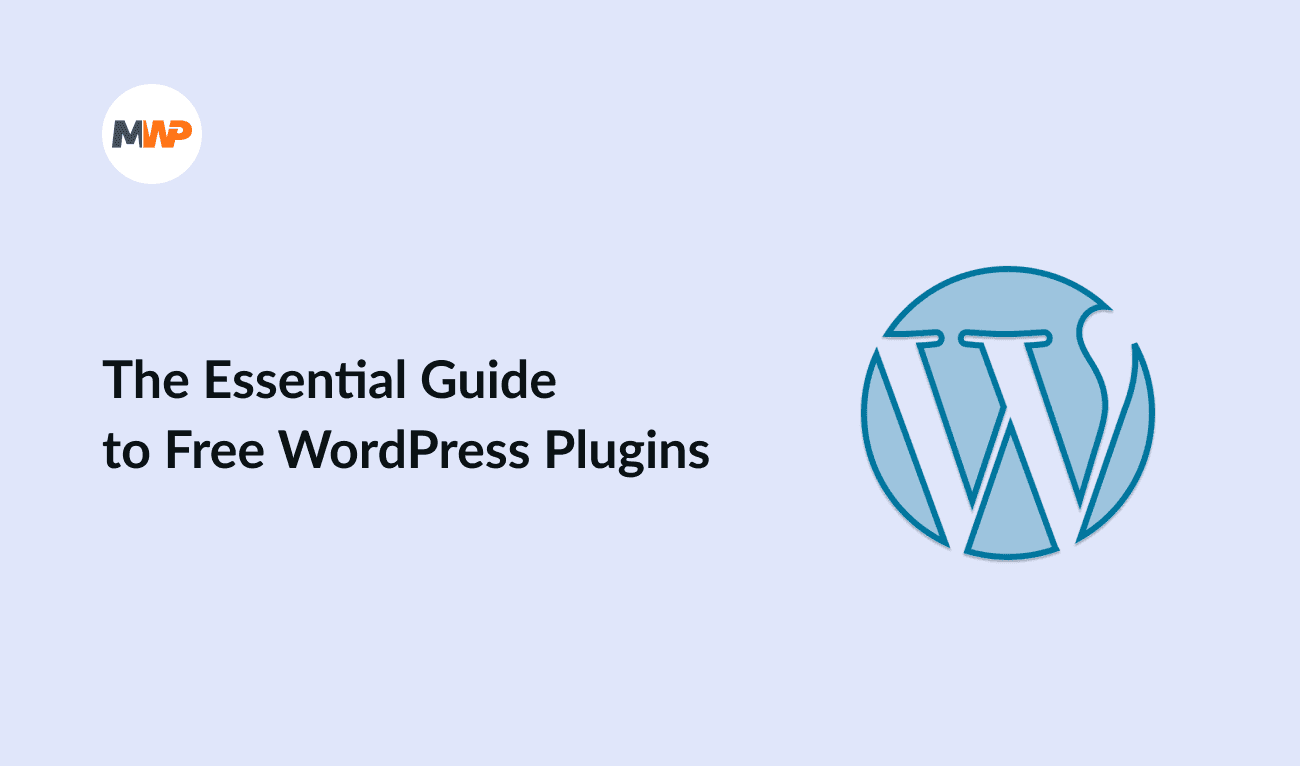If you are starting to work with WordPress or need to create a new website using WordPress, one of the things that you need to do early on is install plugins.
Plugins add functionality to your site and improve the experience for you and your visitors. There are so many WordPress plugins available to install that many times it’s hard to choose which ones to install and why.
At the same time, when you choose to install a plugin, it’s important to know why you are installing it and what your goals are.
Essential Free WordPress Plugins
In this article, I’ve listed the essential plugins I usually install into a fresh WordPress installation.
Regardless of the type of project, this list of free WordPress plugins improves your website in many simple ways.
It is my checklist of WordPress plugins that I recommend to others when starting out. And this doesn’t cover all needs, but it’s a good starting point in my opinion.
Some of these plugins also have a premium version with added features. However, the free version is usually enough for me.
Finally, on many new websites, I choose to disable Gutenberg, the block based editor. It depends on each website’s requirements, but I choose that path for at least 50% of new sites.
My List of WordPress Plugins to Install
- Disable Comments
- Disable Emojis
- Disable Gutenberg
- Duplicate Page
- Limit Login Attempts Reloaded
- Post SMTP Mailer
- UpdraftPlus
- VS Contact Form
- XML Sitemap Generator for Google
Disable Comments

Many of the sites I develop don’t need a comment section. In this case, disabling comments is the way to go.
Disable Comments is a plugin that allows us to do that very simply. Several options are available, like disabling comments on the entire website. Or we can choose to disable specific posts or pages.
This plugin has several options to disable comments on specific post types ( including media ) and even has the option to disable comments based on user roles.
Disable Emojis

Emojis were added in version 4.2.0 to WordPress, which aimed to improve support for older browsers.
They add too much unnecessary code, so I remove it with Disable Emojis plugin. Removing emojis support will also improve your website’s performance.
If you prefer not to use a plugin to disable emojis, you can clean your WordPress code by adding code to your functions.php theme file ( recommended only for users with more WordPress experience ).
Disable Gutenberg
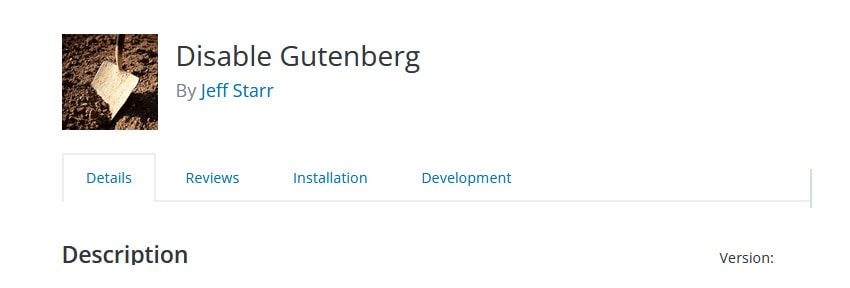
This is the only plugin in this list that I only install if the site works better with Classic Editor. Disable Gutenberg allows us to disable the block based editor and restores the classic WordPress editor.
It’s simple, and by default, it disables Block Editor without needing to do anything else.
Duplicate Page
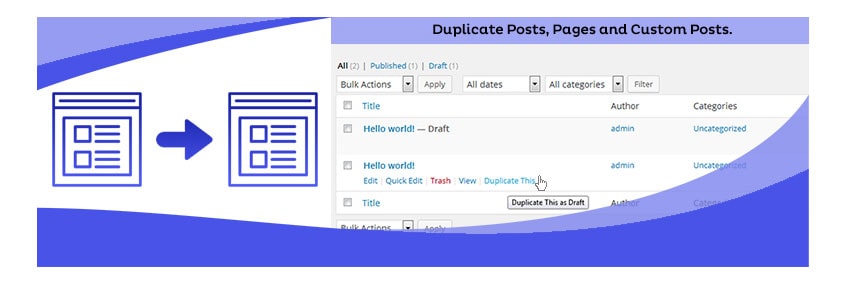
Duplicate Page adds a very basic feature that WordPress should have from the start.
This plugin allows you to duplicate a page, post or custom post with just one click. That way, when you start writing new content, you can use the previously published posts or pages as a template.
Limit Login Attempts Reloaded
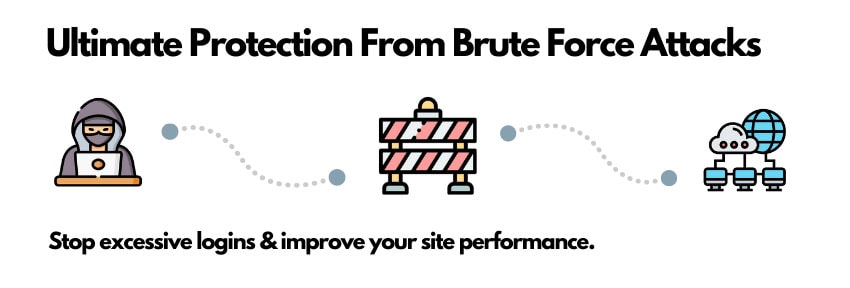
There are a lot of options regarding WordPress security and it’s important that you spend some time protecting your website.
Limit Login Attempts Reloaded stops brute force attacks by limiting the number of login attempts.
You can limit login retry attempts to a very low number (1 for example) and set a number of hours (72) until retries are reset.
Be aware that if you set this and you forgot your password or wrote it wrong, you can also be locked out of your own website.
So to start, place 2 or 3 in the number of allowed retries to prevent being locked out.
Post SMTP Mailer

If you need to send emails thru different SMTP providers, Post SMTP Mailer is a good choice.
Post SMTP replaces the default WordPress library and allows your website to connect to other service providers like Gmail, Mandrill, SendGrid, MailGun, Postmark and more.
It allows your website to send emails even if your server SMTP ports are blocked, and you get access to email logs.
UpdraftPlus
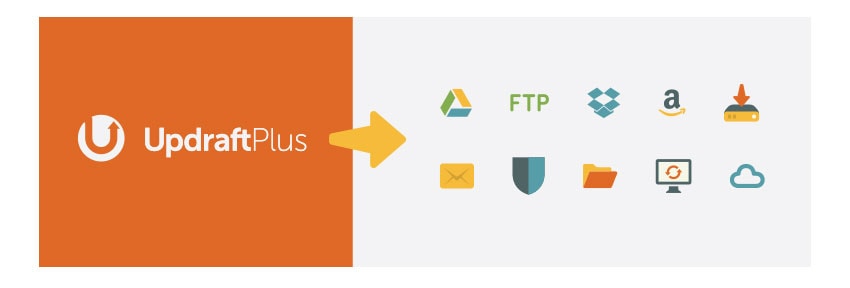
Backups are one of the most important things to do when you have an online presence. The free version of UpdraftPlus is very powerful and enough for most needs.
When we choose a hosting company, they usually offer backup services included in the price. Nevertheless, I always prefer to have an extra backup system in place.
With UpdraftPlus, you can backup your database, your files or both and send them to remote storage like Google Drive, Dropbox, Google Cloud, Amazon S3, among many others.
UpdrafPlus has a premium version but the free version is enough in most cases.
VS Contact Form

Every website needs a contact form, and lately, I started installing VS Contact Form.
It’s a lightweight plugin that uses a shortcode on a page where you want your contact form to appear.
It supports the usual fields like Name, Email, Subject, Message, and a privacy consent checkbox.
I like this plugin because it’s simple and does the job.
XML Sitemap Generator for Google

XML Sitemap Generator for Google is a very old plugin in the WordPress space.
It generates HTML, RSS and XML sitemaps for your website. WordPress has added this feature in version 5.5, but it’s a lighter version of what this plugin can do.
With this plugin, you can control in more detail what content is added to the sitemap, post priority and exclude categories, among other options.
As soon as you activate this plugin, the WordPress sitemap generated is disabled, so you won’t have two sitemap generators on your website.
Final Notes
This list of free plugins is just some of the plugins that I use more when doing a new WordPress installation.
In general, they are small in size and don’t make your site slower.
Some of these plugins have premium versions, but as I wrote before, you only need to purchase them if you are interested in the premium features offered by those plugins.
In the future, I hope to keep updating this post with free plugins that I’ve started using on my projects.